ShapeScript
Debugging
When using the constructive solid geometry operations it can sometimes be difficult to visualize the individual components that comprise a given shape. In the example below, a moon shape is created by subtracting one cylinder from another:
difference {
cylinder {
size 1 0.2
}
// cylinder not visible in viewer
cylinder {
position 0.4
size 1 0.2
}
}
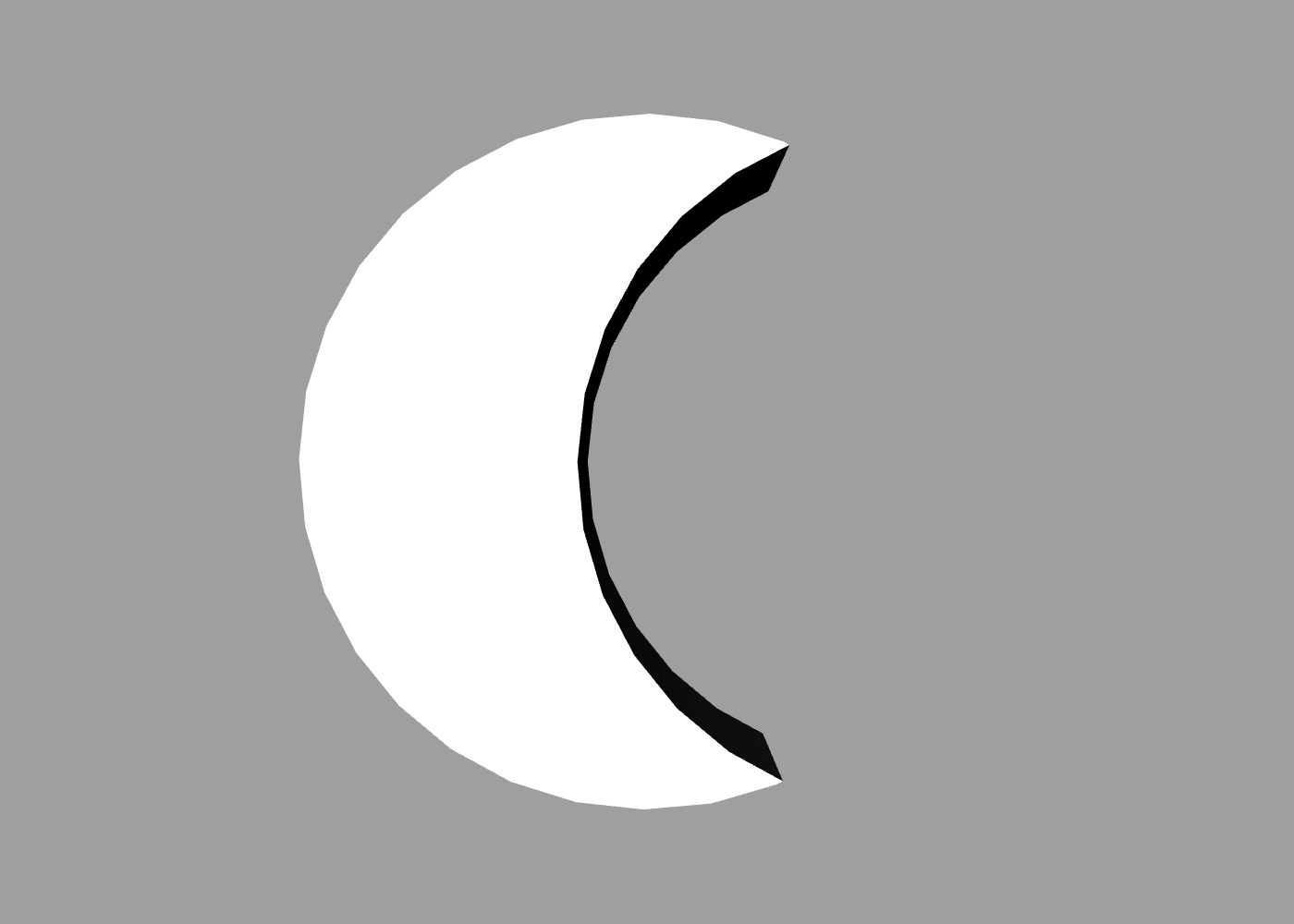
Because the second cylinder is subtracted from the first, we can’t actually see it, which means we can’t select it to get information about it, or properly understand its shape. To solve this, we can use the debug command:
difference {
cylinder {
size 1 0.2
}
// debug command makes cylinder visible
debug cylinder {
position 0.4
size 1 0.2
}
}
This makes the cylinder visible in the ShapeScript viewer and allows it to be selected like any other shape.
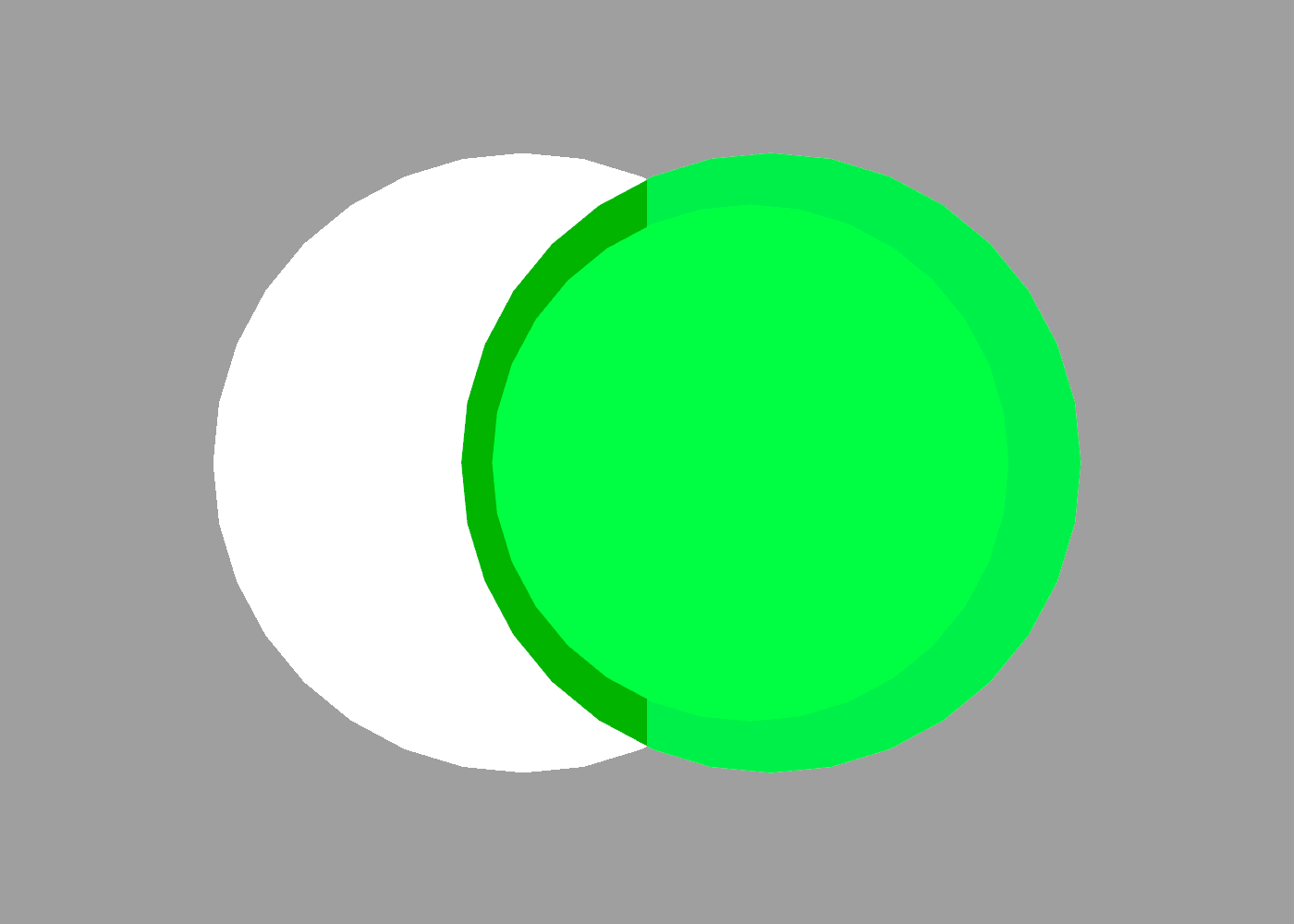
Logging
When creating complex scripts, it can sometimes be difficult to understand what’s happening in the code. To help you debug your scripts, you can use the print command:
print 5 + 6
print "some text"
print someValue
The print command accepts one or more arguments of any type. You can use this to intersperse values and text labels for example:
print "width =" width
print "x:" x "y:" y
Printed values are displayed in a console area below the scene. The console can be resized and scrolled to show as much text as you need.
Assertions
Rather than merely printing a value, sometimes you want to be certain that it has a particular value (or range of values). You can do that with the assert command:
assert color = red // no other color will do
The assert function accepts a single boolean value or expression, and will raise an error if it evaluates to false.
So when would this be useful? Suppose that you have defined a block, like the star example and you want a way to specify that it must have at least 4 points and a nonzero radius. You could do that like this:
define star {
option radius 1
assert radius > 0
option points 5
assert points >= 4
path {
for 1 to points {
point 0 -0.5
rotate 1 / points
point 0 -radius
rotate 1 / points
}
point 0 -0.5
}
}
Now, if you (or someone else) tries invoke star with invalid options, it will raise a meaningful error instead of just producing broken-looking geometry.